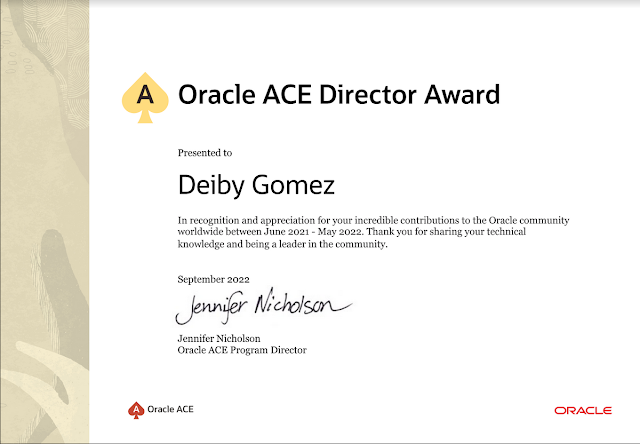The following steps can be used to install Oracle Database 19c Binaries in Oracle Linux 8 using silent mode installation.
Unzip the Oracle DB Home:
[oracle@srv1 ~]$ unzip LINUX.X64_193000_db_home.zip -d /u01/app/oracle/product/19.0.0/db_home
[oracle@srv1 ~]$ cd /u01/app/oracle/product/19.0.0/db_home
Create a response file:
$ cat <<EOF > db_install.rsp
oracle.install.responseFileVersion=/oracle/install/rspfmt_dbinstall_response_schema_v19.0.0
oracle.install.option=INSTALL_DB_SWONLY
UNIX_GROUP_NAME=oinstall
INVENTORY_LOCATION=/u01/app/oracle/product/19.0.0/oraInventory
ORACLE_HOME=/u01/app/oracle/product/19.0.0/db_home
ORACLE_BASE=/u01/app/oracle/product/19.0.0/db_base
oracle.install.db.InstallEdition=SE2
oracle.install.db.OSDBA_GROUP=dba
oracle.install.db.OSOPER_GROUP=oper
oracle.install.db.OSBACKUPDBA_GROUP=dba
oracle.install.db.OSDGDBA_GROUP=dba
oracle.install.db.OSKMDBA_GROUP=dba
oracle.install.db.OSRACDBA_GROUP=dba
oracle.install.db.rootconfig.executeRootScript=false
oracle.install.db.rootconfig.configMethod=
oracle.install.db.rootconfig.sudoPath=
oracle.install.db.rootconfig.sudoUserName=
oracle.install.db.CLUSTER_NODES=
EOF
Set Environment Variable to validate the OS:
It's very important to set the following environment variable since OEL8 is not supported yet for Oracle DB 19c:
$ export export CV_ASSUME_DISTID=OEL8
Install the binaries:
$ ./runInstaller -silent -responseFile /u01/app/oracle/product/19.0.0/db_home/db_install.rsp -waitForCompletion -printtime
Post Script:
# /u01/app/oracle/product/19.0.0/db_home/root.sh