In the next article I will show you how to configure a new Standard Edition 2 in High Availability, this is called "SEHA" and starting in 19c several customers have decided to configure this since Standard Edition is not supported for 2-nodes RAC anymore. The only option is SEHA or converting to RAC. If you are planning to upgrade to 19c (or higher) your standard edition database that is already configured as 2-nodes RAC (<19c) you can take a look in the following diagram:
In this article I will use the method of export/import to upgrade your database. But you can use any method supported for Standard Edition.
Install and configure Grid Infrastructure 19c in 2 nodes:
Please follow the steps in this article:
https://oraclefromguatemala.blogspot.com/2021/09/how-to-install-grid-infrastructure.html
Installing a new Oracle Home with 19c binaries.
Please follow the steps in this article:
https://oraclefromguatemala.blogspot.com/2021/08/how-to-install-oracle-db-binaries-19c.html
Creating a new database:
Please follow the steps in this article:
https://oraclefromguatemala.blogspot.com/2021/10/how-to-create-database-with-dbca-in.html
Perform export and import of your data.
You can find a good article written by Tim Hall:
https://oracle-base.com/articles/misc/articles-misc#data-pump
Register the database in the clusterware:
$ srvctl add database -d db01 -oraclehome /u01/app/oracle/product/19.0.0/db_home -dbtype Single -spfile +DATA/db01/PARAMETERFILE/spfile.265.1107454069 -node srv1
Register the database in the second node:
$ srvctl modify database -db db01 -node srv1,srv2
Verify that the database was registered successfully:
$ srvctl config database -d db01
Moving password file into ASM:
asmcmd pwcopy /u01/app/oracle/product/19.0.0/db_home/dbs/orapwdb01 +DATA/db01/orapwdb01
srvctl modify database -db db01 -pwfile +DATA/db01/orapwdb01
Test relocation:
$ srvctl status database -db db01
$ srvctl relocate database -db db01 -node srv2
$ srvctl status database -db db01
$ srvctl relocate database -db db01 -node srv1
$ srvctl status database -db db01
$ srvctl add service -db db01 -service db01srv
$ srvctl start service -db db01 -service db01srv
$ srvctl status service -db db01 -service db01srv
Commands to check the behavior of SEHA:
$ crsctl status resource ora.db01.db -v -attr RESTART_COUNT
$ crsctl status resource ora.db01.db -v -attr RESTART_ATTEMPTS
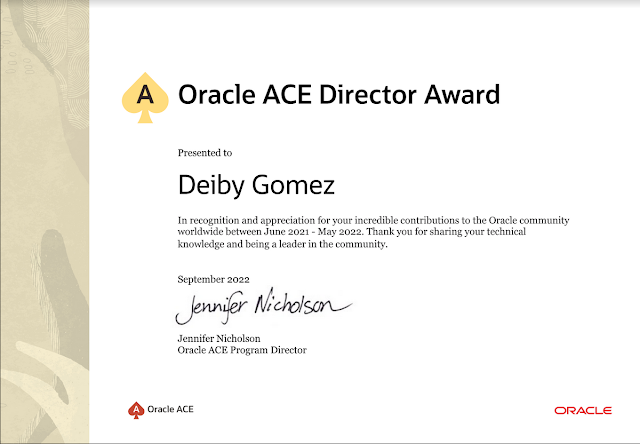



No hay comentarios:
Publicar un comentario