Antes de poder generar un reporte de AWR para una BD Standby en versiones < 12.2.0.1, se debe configurar el mecanismo de AWR para Standby siguiendo los pasos en este artículo:
http://oracle-help.com/oracle-12c/oracle-12cr2/generating-awr-report-from-active-dataguard/
Una vez ya se tenga configurado el mecanismo AWS Para standby, se procede a generar un reporte de la siguiente manera:
Ingresar a sqlplus en la BD Primary:
sqlplus / as sysdba
Ejecutar script de reporte AWS para Standby:
@?/rdbms/admin/awrrpti
Especificar el tipo del reporte:
Enter value for report_type: html
Ingresar los siguientes parametros remarcados en rojo:
En la columna "DB Id" se puede obtener el ID de la base de datos standby.
Instances in this Workload Repository schema
~~~~~~~~~~~~~~~~~~~~~~~~~~~~~~~~~~~~~~~~~~~~
DB Id Inst Num DB Name Instance Host
------------ ---------- --------- ---------- ------
1730117407 1 DB01 DB01 SRV01
* 3790024872 1 DB01 DB01 SRV02
Enter value for dbid: 1730117407
Using 1730117407 for database Id
Enter value for inst_num: 1
Using 1 for instance number
Specify the number of days of snapshots to choose from
~~~~~~~~~~~~~~~~~~~~~~~~~~~~~~~~~~~~~~~~~~~~~~~~~~~~~~
Entering the number of days (n) will result in the most recent
(n) days of snapshots being listed. Pressing <return> without
specifying a number lists all completed snapshots.
Aqui el valor puede variar dependiendo de la fecha a cubrir en el reporte AWR:
Enter value for num_days: 2
Listing the last 2 days of Completed Snapshots
Instance DB Name Snap Id Snap Started Snap Level
------------ ------------ ---------- ------------------ ----------
DB01 DB01 1 11 Feb 2022 10:47 1
2 11 Feb 2022 12:00 1
3 11 Feb 2022 13:00 1
4 11 Feb 2022 14:00 1
5 11 Feb 2022 15:00 1
6 11 Feb 2022 16:00 1
7 11 Feb 2022 17:00 1
Specify the Begin and End Snapshot Ids
~~~~~~~~~~~~~~~~~~~~~~~~~~~~~~~~~~~~~~
Enter value for begin_snap: 3
Begin Snapshot Id specified: 3
Enter value for end_snap: 4
End Snapshot Id specified: 4
Specify the Report Name
~~~~~~~~~~~~~~~~~~~~~~~
The default report file name is awrrpt_1_3_4.html. To use this name,
press <return> to continue, otherwise enter an alternative.
Enter value for report_name: standby_13_14_11022022.html
El archivo se encontrará en el directorio actual:
SQL> !ls -ltr standby*
-rw-r--r-- 1 oracle oinstall 695800 Feb 11 17:43 standby_13_14_11022022.html
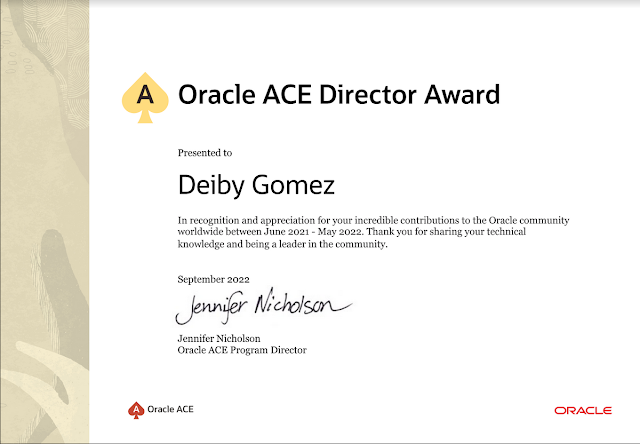



No hay comentarios:
Publicar un comentario