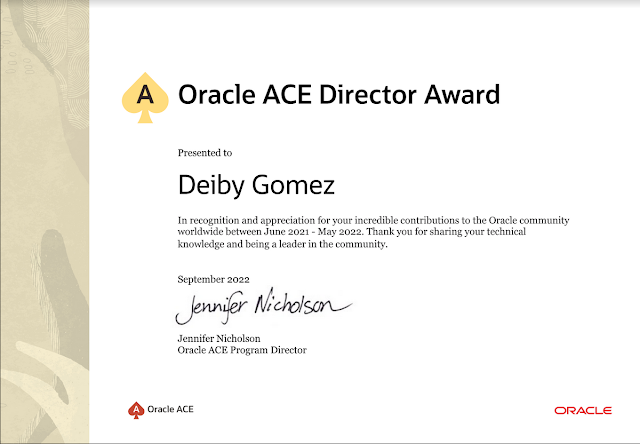Creating the Directories:
mkdir -p /u01/app/oracle/product/21.0.0/db_home
mkdir -p /u01/app/oracle/product/21.0.0/db_base
mkdir -p /u01/app/oracle/product/21.0.0/oraInventory
chown -R oracle:oinstall /u01/app/oracle
chmod -R 775 /u01/app/oracle
chmod -R 775 /u01/app/oracle/product/21.0.0/oraInventory
chown -R oracle:oinstall /u01/app/oracle/product/21.0.0/oraInventory
Download the Database Binaries 21c from Oracle website:
You can download the Database 21c binaries from the following link:
https://www.oracle.com/database/technologies/oracle21c-linux-downloads.html
I will download the Linux x86-64 version:
Unzip the files into the DB Home Directory:
[oracle@localhost ~]$ unzip LINUX.X64_213000_db_home.zip -d /u01/app/oracle/product/21.0.0/db_home/
Create a response file:
as oracle user:
$ cat <<EOF > db_install.rsp
oracle.install.responseFileVersion=/oracle/install/rspfmt_dbinstall_response_schema_v21.0.0
oracle.install.option=INSTALL_DB_SWONLY
UNIX_GROUP_NAME=oinstall
INVENTORY_LOCATION=/u01/app/oracle/product/21.0.0/oraInventory
ORACLE_HOME=/u01/app/oracle/product/21.0.0/db_home
ORACLE_BASE=/u01/app/oracle/product/21.0.0/db_base
oracle.install.db.InstallEdition=EE
oracle.install.db.OSDBA_GROUP=dba
oracle.install.db.OSOPER_GROUP=oper
oracle.install.db.OSBACKUPDBA_GROUP=dba
oracle.install.db.OSDGDBA_GROUP=dba
oracle.install.db.OSKMDBA_GROUP=dba
oracle.install.db.OSRACDBA_GROUP=dba
oracle.install.db.rootconfig.executeRootScript=false
oracle.install.db.rootconfig.configMethod=
oracle.install.db.rootconfig.sudoPath=
oracle.install.db.rootconfig.sudoUserName=
oracle.install.db.CLUSTER_NODES=
EOF
Register the Home:
[oracle@localhost db_home]$ ./runInstaller -silent -responseFile /u01/app/oracle/product/21.0.0/db_home/db_install.rsp -waitForCompletion -printtime
Execute Post-Installation Scripts
As a root user, execute the following script(s):
1. /u01/app/oracle/product/21.0.0/oraInventory/orainstRoot.sh
2. /u01/app/oracle/product/21.0.0/db_home/root.sh
Apply Patches on Oracle Home to be updated:
You can check the following article to apply a patch:
How to apply a patch with opatchauto
Verify that the home was registered in Oracle Inventory:
[oracle@localhost db_home]$ /u01/app/oracle/product/21.0.0/db_home/OPatch/opatch lsinventory|grep Home
Oracle Home : /u01/app/oracle/product/21.0.0/db_home