Execute the dbca assistant from a terminal:
The assistant will load:
Select the option "Create a database":
Specify the database name and the location to store the datafiles and archived logs.
It's very interesting to see that in 21c, the option "Create as Container database" is by default disabled. This is because starting with 21c, all the databases must be Containers.
Review all the information before to install the database creation:
The database creation will get started:
The database was successfully created.
Verify that the database is running:
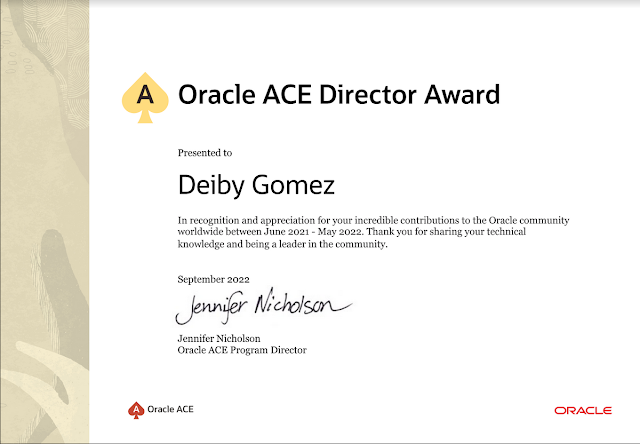



No hay comentarios:
Publicar un comentario