The following statement can be used to delete a database in Oracle 21c using DBCA in silent mode.
[oracle@localhost ~]$ dbca -silent -deleteDatabase -sourceDB orcl sysDBAUserName sys -sysDBAPassword ********
[WARNING] [DBT-19202] The Database Configuration Assistant will delete the Oracle instances and datafiles for your database. All information in the database will be destroyed.
Prepare for db operation
32% complete
Connecting to database
35% complete
39% complete
42% complete
45% complete
48% complete
52% complete
65% complete
Updating network configuration files
68% complete
Deleting instance and datafiles
84% complete
100% complete
Database deletion completed.
Look at the log file "/u01/app/oracle/product/19.0.0/db_base/cfgtoollogs/dbca/orcl/orcl.log" for further details.
[oracle@localhost ~]$
DBCA will also remove the entry in the file /etc/oratab for that specific database:
[oracle@localhost ~]$ cat /etc/oratab |egrep orcl
[oracle@localhost ~]$
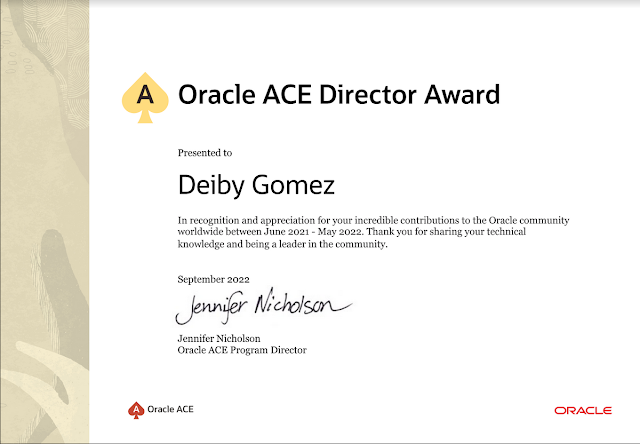



No hay comentarios:
Publicar un comentario