If you have a Resource Manager Plan and you need to limit the usage of parellism for the users in a consumer group, you can use the following piece of code.
For this example, I will modify the following resource manager configuration where the consumer group "USER01" is set to use Parallelism = 2 (Check the last column)
BEGIN
dbms_resource_manager.clear_pending_area();
dbms_resource_manager.create_pending_area();
dbms_resource_manager.UPDATE_PLAN_DIRECTIVE (
plan => 'MY_PLAN',
group_or_subplan => 'USER01',
new_mgmt_p1 => 60,
new_comment => 'Limit parallel 1 and cpu 60 percent',
new_parallel_degree_limit_p1 => 1
);
dbms_resource_manager.validate_pending_area();
dbms_resource_manager.submit_pending_area();
end;
/
Verify that the new value has been set successfully (Check the last column):
.png)
.png)
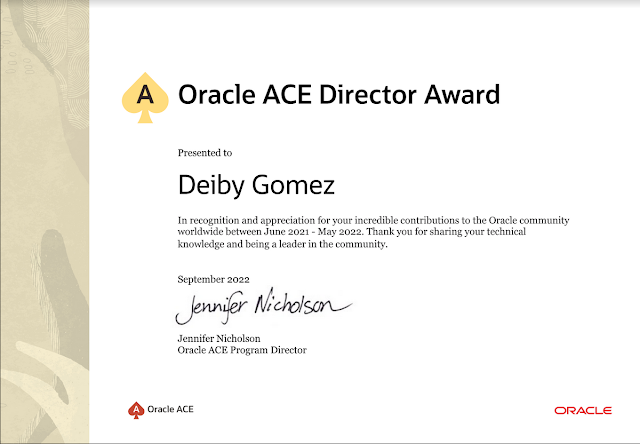



No hay comentarios:
Publicar un comentario