In OCI website, the Instance appears with the status "RUNNING" without presenting any problem, as you can see bellow:
I created a Connection Console in order to investigate if there was something wrong with the boot process following the steps in the article How to connect with VNC to Oracle OCI Instance.
The result was interesting, the instance was OK. So it means that the problem it was somewhere else. I took a look into the network settings of the instance and everything was OK.
Then I checked the Firewall, and there was the problem! The Windows Defender was enabled as you can see bellow.
Then, I disabled the Firewall:
After to apply the changes, I tested the Ping again:


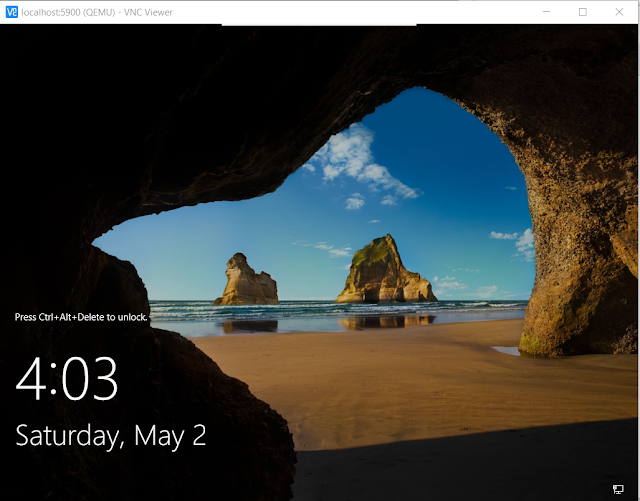



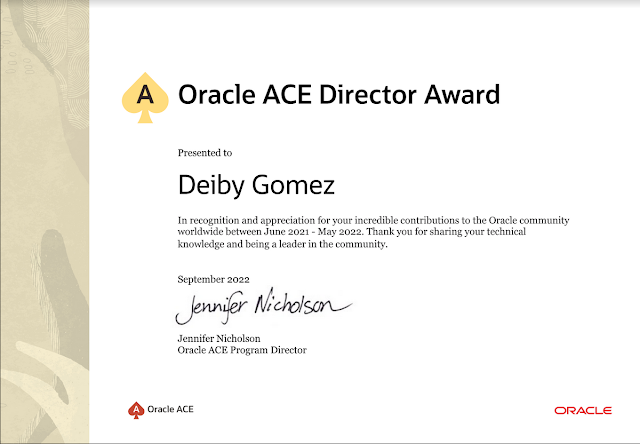



Hi, I Have the same problem with you. Can't ping my oracle cloud instance. I followed your instruction step by step. I disabled AVG Virus and then disabled windows firewall, but again I still can't ping my Oracle cloud instance. Please kindly help me with the solution. Regards, Dian
ResponderEliminar