Oracle Linux Server release 7.5
Oracle Database 18c Enterprise Edition Release 18.0.0.0.0
Disabling SELINUX:
[root@db18 ~]# vi /etc/selinux/config
[root@db18 ~]# cat /etc/selinux/config
SELINUX=disabled
SELINUXTYPE=targeted
Disabling the Firewall:
[root@db18 ~]# service firewalld stop
Redirecting to /bin/systemctl stop firewalld.service
[root@db18 ~]# systemctl disable firewalld
Removed symlink /etc/systemd/system/multi-user.target.wants/firewalld.service.
Removed symlink /etc/systemd/system/dbus-org.fedoraproject.FirewallD1.service.
[root@db18 ~]#
Creating Directories for Grid Infrastructure:
[root@db18 ~]# mkdir -p /u01/app/18.0.0/grid
[root@db18 ~]# mkdir -p /u01/app/grid
[root@db18 ~]# chown -R grid:oinstall /u01/app/
Unzipping the Binaries:
[grid@db18 ~]$ pwd
/home/grid
[grid@db18 ~]$ mv LINUX.X64_180000_grid_home.zip /u01/app/18.0.0/grid
[grid@db18 ~]$ cd /u01/app/18.0.0/grid
[grid@db18 grid]$ ls
LINUX.X64_180000_grid_home.zip
[grid@db18 grid]$ unzip LINUX.X64_180000_grid_home.zip
[grid@db18 grid]$ rm -rf LINUX.X64_180000_grid_home.zip
Creating Inventory Directory and pointer:
[grid@db18 ~]$ mkdir /u01/app/oraInventory
[grid@db18 ~]$ chmod 775 /u01/app/oraInventory
[root@db18 ~]# vi /etc/oraInst.loc
[root@db18 ~]# cat /etc/oraInst.loc
inventory_loc=/u01/app/oraInventory
inst_group=oinstall
[root@db18 ~]# chown grid:oinstall /etc/oraInst.loc
[root@db18 ~]# chmod 664 /etc/oraInst.loc
Creating the Response File for Grid Infrastructure:
-bash-4.2$ pwd
/u01/app/18.0.0/grid
-bash-4.2$ vi install/response/gridsetup.rsp
###############################################################################
## ##
## Instructions to fill this response file ##
## To register and configure 'Grid Infrastructure for Cluster' ##
## - Fill out sections A,B,C,D,E,F and G ##
## - Fill out section G if OCR and voting disk should be placed on ASM ##
## ##
## To register and configure 'Grid Infrastructure for Standalone server' ##
## - Fill out sections A,B and G ##
## ##
## To register software for 'Grid Infrastructure' ##
## - Fill out sections A,B and D ##
## - Provide the cluster nodes in section D when choosing CRS_SWONLY as ##
## installation option in section A ##
## ##
## To upgrade clusterware and/or Automatic storage management of earlier ##
## releases ##
## - Fill out sections A,B,C,D and H ##
## ##
## To add more nodes to the cluster ##
## - Fill out sections A and D ##
## - Provide the cluster nodes in section D when choosing CRS_ADDNODE as ##
## installation option in section A ##
## ##
###############################################################################
As it says, we have to fill up only A, B and G sections in the response file, I am pasting only those sections here, the rest of the sections were not touched:
###############################################################################
# #
# SECTION A - BASIC #
# #
###############################################################################
#-------------------------------------------------------------------------------
# Specify the location which holds the inventory files.
# This is an optional parameter if installing on
# Windows based Operating System.
#-------------------------------------------------------------------------------
INVENTORY_LOCATION=/u01/app/oraInventory
#-------------------------------------------------------------------------------
# Specify the installation option.
# Allowed values: CRS_CONFIG or HA_CONFIG or UPGRADE or CRS_SWONLY or HA_SWONLY
# - CRS_CONFIG : To register home and configure Grid Infrastructure for cluster
# - HA_CONFIG : To register home and configure Grid Infrastructure for stand alone server
# - UPGRADE : To register home and upgrade clusterware software of earlier release
# - CRS_SWONLY : To register Grid Infrastructure Software home (can be configured for cluster
# or stand alone server later)
# - HA_SWONLY : To register Grid Infrastructure Software home (can be configured for stand
# alone server later. This is only supported on Windows.)
# - CRS_ADDNODE : To add more nodes to the cluster
# - CRS_DELETE_NODE : To delete nodes to the cluster
#-------------------------------------------------------------------------------
oracle.install.option=HA_CONFIG
#-------------------------------------------------------------------------------
# Specify the complete path of the Oracle Base.
#-------------------------------------------------------------------------------
ORACLE_BASE=/u01/app/grid
################################################################################
# #
# SECTION B - GROUPS #
# #
# The following three groups need to be assigned for all GI installations. #
# OSDBA and OSOPER can be the same or different. OSASM must be different #
# than the other two. #
# The value to be specified for OSDBA, OSOPER and OSASM group is only for #
# Unix based Operating System. #
# These groups are not required for upgrades, as they will be determined #
# from the Oracle home to upgrade. #
# #
################################################################################
#-------------------------------------------------------------------------------
# The OSDBA_GROUP is the OS group which is to be granted SYSDBA privileges.
#-------------------------------------------------------------------------------
oracle.install.asm.OSDBA=asmdba
#-------------------------------------------------------------------------------
# The OSOPER_GROUP is the OS group which is to be granted SYSOPER privileges.
# The value to be specified for OSOPER group is optional.
# Value should not be provided if configuring Client Cluster - i.e. storageOption=CLIENT_ASM_STORAGE.
#-------------------------------------------------------------------------------
oracle.install.asm.OSOPER=asmoper
#-------------------------------------------------------------------------------
# The OSASM_GROUP is the OS group which is to be granted SYSASM privileges. This
# must be different than the previous two.
#-------------------------------------------------------------------------------
oracle.install.asm.OSASM=asmadmin
################################################################################
# #
# SECTION G - ASM #
# #
################################################################################
#-------------------------------------------------------------------------------
# ASM Storage Type
# Allowed values are : ASM and ASM_ON_NAS
# ASM_ON_NAS applicable only if
# oracle.install.crs.config.ClusterConfiguration=STANDALONE
#-------------------------------------------------------------------------------
oracle.install.asm.storageOption=ASM
#-------------------------------------------------------------------------------
# NAS location to create ASM disk group for storing OCR/VDSK
# Specify the NAS location where you want the ASM disk group to be created
# to be used to store OCR/VDSK files
# Applicable only if oracle.install.asm.storageOption=ASM_ON_NAS
#-------------------------------------------------------------------------------
oracle.install.asmOnNAS.ocrLocation=
#------------------------------------------------------------------------------
# Create a separate ASM DiskGroup on NAS to store GIMR data
# Specify 'true' if you would like to separate GIMR data with clusterware data, else
# specify 'false'
# Applicable only if oracle.install.asm.storageOption=ASM_ON_NAS
#------------------------------------------------------------------------------
oracle.install.asmOnNAS.configureGIMRDataDG=
#-------------------------------------------------------------------------------
# NAS location to create ASM disk group for storing GIMR data
# Specify the NAS location where you want the ASM disk group to be created
# to be used to store the GIMR database
# Applicable only if oracle.install.asm.storageOption=ASM_ON_NAS
# and oracle.install.asmOnNAS.configureGIMRDataDG=true
#-------------------------------------------------------------------------------
oracle.install.asmOnNAS.gimrLocation=
#-------------------------------------------------------------------------------
# Password for SYS user of Oracle ASM
#-------------------------------------------------------------------------------
oracle.install.asm.SYSASMPassword=manager1
#-------------------------------------------------------------------------------
# The ASM DiskGroup
#
# Example: oracle.install.asm.diskGroup.name=data
#
#-------------------------------------------------------------------------------
oracle.install.asm.diskGroup.name=DATA
#-------------------------------------------------------------------------------
# Redundancy level to be used by ASM.
# It can be one of the following
# - NORMAL
# - HIGH
# - EXTERNAL
# - FLEX# - EXTENDED (required if oracle.install.crs.config.ClusterConfiguration=EXTENDED)
# Example: oracle.install.asm.diskGroup.redundancy=NORMAL
#
#-------------------------------------------------------------------------------
oracle.install.asm.diskGroup.redundancy=EXTERNAL
#-------------------------------------------------------------------------------
# Allocation unit size to be used by ASM.
# It can be one of the following values
# - 1
# - 2
# - 4
# - 8
# - 16
# Example: oracle.install.asm.diskGroup.AUSize=4
# size unit is MB
#
#-------------------------------------------------------------------------------
oracle.install.asm.diskGroup.AUSize=4
#-------------------------------------------------------------------------------
# Failure Groups for the disk group
# If configuring for Extended cluster specify as list of "failure group name:site"
# tuples.
# Else just specify as list of failure group names
#-------------------------------------------------------------------------------
oracle.install.asm.diskGroup.FailureGroups=
#-------------------------------------------------------------------------------
# List of disks and their failure groups to create a ASM DiskGroup
# (Use this if each of the disks have an associated failure group)
# Failure Groups are not required if oracle.install.asm.diskGroup.redundancy=EXTERNAL
# Example:
# For Unix based Operating System:
# oracle.install.asm.diskGroup.disksWithFailureGroupNames=/oracle/asm/disk1,FGName,/oracle/asm/disk2,FGName
# For Windows based Operating System:
# oracle.install.asm.diskGroup.disksWithFailureGroupNames=\\.\ORCLDISKDATA0,FGName,\\.\ORCLDISKDATA1,FGName
#
#-------------------------------------------------------------------------------
oracle.install.asm.diskGroup.disksWithFailureGroupNames=
#-------------------------------------------------------------------------------
# List of disks to create a ASM DiskGroup
# (Use this variable only if failure groups configuration is not required)
# Example:
# For Unix based Operating System:
# oracle.install.asm.diskGroup.disks=/oracle/asm/disk1,/oracle/asm/disk2
# For Windows based Operating System:
# oracle.install.asm.diskGroup.disks=\\.\ORCLDISKDATA0,\\.\ORCLDISKDATA1
#
#-------------------------------------------------------------------------------
oracle.install.asm.diskGroup.disks=/dev/oracleasm/disks/ASMDISK1
#-------------------------------------------------------------------------------
# List of failure groups to be marked as QUORUM.
# Quorum failure groups contain only voting disk data, no user data is stored
# Example:
# oracle.install.asm.diskGroup.quorumFailureGroupNames=FGName1,FGName2
#-------------------------------------------------------------------------------
oracle.install.asm.diskGroup.quorumFailureGroupNames=
#-------------------------------------------------------------------------------
# The disk discovery string to be used to discover the disks used create a ASM DiskGroup
#
# Example:
# For Unix based Operating System:
# oracle.install.asm.diskGroup.diskDiscoveryString=/oracle/asm/*
# For Windows based Operating System:
# oracle.install.asm.diskGroup.diskDiscoveryString=\\.\ORCLDISK*
#
#-------------------------------------------------------------------------------
oracle.install.asm.diskGroup.diskDiscoveryString=/dev/oracleasm/disks/*
#-------------------------------------------------------------------------------
# Password for ASMSNMP account
# ASMSNMP account is used by Oracle Enterprise Manager to monitor Oracle ASM instances
#-------------------------------------------------------------------------------
oracle.install.asm.monitorPassword=manager1
#-------------------------------------------------------------------------------
# GIMR Storage data ASM DiskGroup
# Applicable only when
# oracle.install.asm.configureGIMRDataDG=true
# Example: oracle.install.asm.GIMRDG.name=MGMT
#
#-------------------------------------------------------------------------------
oracle.install.asm.gimrDG.name=
#-------------------------------------------------------------------------------
# Redundancy level to be used by ASM.
# It can be one of the following
# - NORMAL
# - HIGH
# - EXTERNAL
# - FLEX# - EXTENDED (only if oracle.install.crs.config.ClusterConfiguration=EXTENDED)
# Example: oracle.install.asm.gimrDG.redundancy=NORMAL
#
#-------------------------------------------------------------------------------
oracle.install.asm.gimrDG.redundancy=
#-------------------------------------------------------------------------------
# Allocation unit size to be used by ASM.
# It can be one of the following values
# - 1
# - 2
# - 4
# - 8
# - 16
# Example: oracle.install.asm.gimrDG.AUSize=4
# size unit is MB
#
#-------------------------------------------------------------------------------
oracle.install.asm.gimrDG.AUSize=
#-------------------------------------------------------------------------------
# Failure Groups for the GIMR storage data ASM disk group
# If configuring for Extended cluster specify as list of "failure group name:site"
# tuples.
# Else just specify as list of failure group names
#-------------------------------------------------------------------------------
oracle.install.asm.gimrDG.FailureGroups=
#-------------------------------------------------------------------------------
# List of disks and their failure groups to create GIMR data ASM DiskGroup
# (Use this if each of the disks have an associated failure group)
# Failure Groups are not required if oracle.install.asm.gimrDG.redundancy=EXTERNAL
# Example:
# For Unix based Operating System:
# oracle.install.asm.gimrDG.disksWithFailureGroupNames=/oracle/asm/disk1,FGName,/oracle/asm/disk2,FGName
# For Windows based Operating System:
# oracle.install.asm.gimrDG.disksWithFailureGroupNames=\\.\ORCLDISKDATA0,FGName,\\.\ORCLDISKDATA1,FGName
#
#-------------------------------------------------------------------------------
oracle.install.asm.gimrDG.disksWithFailureGroupNames=
#-------------------------------------------------------------------------------
# List of disks to create GIMR data ASM DiskGroup
# (Use this variable only if failure groups configuration is not required)
# Example:
# For Unix based Operating System:
# oracle.install.asm.gimrDG.disks=/oracle/asm/disk1,/oracle/asm/disk2
# For Windows based Operating System:
# oracle.install.asm.gimrDG.disks=\\.\ORCLDISKDATA0,\\.\ORCLDISKDATA1
#
#-------------------------------------------------------------------------------
oracle.install.asm.gimrDG.disks=
#-------------------------------------------------------------------------------
# List of failure groups to be marked as QUORUM.
# Quorum failure groups contain only voting disk data, no user data is stored
# Example:
# oracle.install.asm.gimrDG.quorumFailureGroupNames=FGName1,FGName2
#-------------------------------------------------------------------------------
oracle.install.asm.gimrDG.quorumFailureGroupNames=
#-------------------------------------------------------------------------------
# Configure AFD - ASM Filter Driver
# Applicable only for FLEX_ASM_STORAGE option
# Specify 'true' if you want to configure AFD, else specify 'false'
#-------------------------------------------------------------------------------
oracle.install.asm.configureAFD=
#-------------------------------------------------------------------------------
# Configure RHPS - Rapid Home Provisioning Service
# Applicable only for DOMAIN cluster configuration
# Specify 'true' if you want to configure RHP service, else specify 'false'
#-------------------------------------------------------------------------------
oracle.install.crs.configureRHPS=
Once the response file was filled up, the gridSetup.sh script can be executed.
Executing the gridSetup.sh:
[grid@db18 grid]$ ./gridSetup.sh -silent -responseFile install/response/gridsetup.rsp -printdiskusage -printmemory -printtime -waitForCompletion -logLevel finest -ignorePrereqFailure -skipStackCheck
Launching Oracle Grid Infrastructure Setup Wizard...
The response file for this session can be found at:
/u01/app/18.0.0/grid/install/response/grid_2018-10-16_11-33-38AM.rsp
You can find the log of this install session at:
/u01/app/oraInventory/logs/GridSetupActions2018-10-16_11-33-38AM/gridSetupActions2018-10-16_11-33-38AM.log
As a root user, execute the following script(s):
1. /u01/app/18.0.0/grid/root.sh
Execute /u01/app/18.0.0/grid/root.sh on the following nodes:
[db18]
Successfully Setup Software.
As install user, execute the following command to complete the configuration.
/u01/app/18.0.0/grid/gridSetup.sh -executeConfigTools -responseFile install/response/gridsetup.rsp [-silent]
Executing the root.sh:
[root@db18 ~]# /u01/app/18.0.0/grid/root.sh
Check /u01/app/18.0.0/grid/install/root_db18_2018-10-16_12-47-56-184355778.log for the output of root script
[root@db18 ~]#
Checking out the log of root.sh:
[root@db18 ~]# cat /u01/app/18.0.0/grid/install/root_db18_2018-10-16_12-47-56-184355778.log
Performing root user operation.
The following environment variables are set as:
ORACLE_OWNER= grid
ORACLE_HOME= /u01/app/18.0.0/grid
Copying dbhome to /usr/local/bin ...
Copying oraenv to /usr/local/bin ...
Copying coraenv to /usr/local/bin ...
Entries will be added to the /etc/oratab file as needed by
Database Configuration Assistant when a database is created
Finished running generic part of root script.
Now product-specific root actions will be performed.
Using configuration parameter file: /u01/app/18.0.0/grid/crs/install/crsconfig_params
The log of current session can be found at:
/u01/app/grid/crsdata/db18/crsconfig/roothas_2018-10-16_12-47-57AM.log
2018/10/16 12:47:58 CLSRSC-363: User ignored prerequisites during installation
LOCAL ADD MODE
Creating OCR keys for user 'grid', privgrp 'oinstall'..
Operation successful.
LOCAL ONLY MODE
Successfully accumulated necessary OCR keys.
Creating OCR keys for user 'root', privgrp 'root'..
Operation successful.
CRS-4664: Node db18 successfully pinned.
2018/10/16 12:48:18 CLSRSC-330: Adding Clusterware entries to file 'oracle-ohasd.service'
CRS-2791: Starting shutdown of Oracle High Availability Services-managed resources on 'db18'
CRS-2673: Attempting to stop 'ora.evmd' on 'db18'
CRS-2677: Stop of 'ora.evmd' on 'db18' succeeded
CRS-2793: Shutdown of Oracle High Availability Services-managed resources on 'db18' has completed
CRS-4133: Oracle High Availability Services has been stopped.
CRS-4123: Oracle High Availability Services has been started.
db18 2018/10/16 12:50:27 /u01/app/18.0.0/grid/cdata/db18/backup_20181016_125027.olr 70732493
2018/10/16 12:50:28 CLSRSC-327: Successfully configured Oracle Restart for a standalone server
[root@db18 ~]#
When we executed gridSetup.sh, it said that we have to execute the "executeConfigTools" after "root.sh", so let's execute it:
Executing "ConfigTools":
-bash-4.2$ /u01/app/18.0.0/grid/gridSetup.sh -executeConfigTools -responseFile install/response/gridsetup.rsp -silent
Launching Oracle Grid Infrastructure Setup Wizard...
You can find the logs of this session at:
/u01/app/oraInventory/logs/GridSetupActions2018-10-16_12-51-24PM
Successfully Configured Software.
-bash-4.2$
Grid Infrastructure was registered and configured successfully, now let's configure Oracle Database Software:
[root@db18 ~]# id oracle
uid=54321(oracle) gid=54321(oinstall) groups=54321(oinstall),54322(dba),54323(oper),54324(backupdba),54325(dgdba),54326(kmdba),54330(racdba),667(asmdba)
Creating directories:
[root@db18 ~]# mkdir -p /u01/app/oracle/product/18.0.0/db1
[root@db18 ~]# chown -R oracle:oinstall /u01/app/oracle
[root@db18 ~]# chmod -R 775 /u01/app/oracle
Unzipping the binaries:
[oracle@db18 ~]$ mv LINUX.X64_180000_db_home.zip /u01/app/oracle/product/18.0.0/db1/
[oracle@db18 ~]$ cd /u01/app/oracle/product/18.0.0/db1/
[oracle@db18 db1]$ unzip LINUX.X64_180000_db_home.zip
Creating the response file:
[oracle@db18 db1]$ pwd
/u01/app/oracle/product/18.0.0/db1
[oracle@db18 db1]$ vi install/response/db_install.rsp
Here the content of my response file:
[oracle@db18 db1]$ cat install/response/db_install.rsp
####################################################################
## Copyright(c) Oracle Corporation 1998,2018. All rights reserved.##
## ##
## Specify values for the variables listed below to customize ##
## your installation. ##
## ##
## Each variable is associated with a comment. The comment ##
## can help to populate the variables with the appropriate ##
## values. ##
## ##
## IMPORTANT NOTE: This file contains plain text passwords and ##
## should be secured to have read permission only by oracle user ##
## or db administrator who owns this installation. ##
## ##
####################################################################
#-------------------------------------------------------------------------------
# Do not change the following system generated value.
#-------------------------------------------------------------------------------
oracle.install.responseFileVersion=/oracle/install/rspfmt_dbinstall_response_schema_v18.0.0
#-------------------------------------------------------------------------------
# Specify the installation option.
# It can be one of the following:
# - INSTALL_DB_SWONLY
# - INSTALL_DB_AND_CONFIG
#-------------------------------------------------------------------------------
oracle.install.option=INSTALL_DB_SWONLY
#-------------------------------------------------------------------------------
# Specify the Unix group to be set for the inventory directory.
#-------------------------------------------------------------------------------
UNIX_GROUP_NAME=oinstall
#-------------------------------------------------------------------------------
# Specify the location which holds the inventory files.
# This is an optional parameter if installing on
# Windows based Operating System.
#-------------------------------------------------------------------------------
INVENTORY_LOCATION=/u01/app/oraInventory
#-------------------------------------------------------------------------------
# Specify the complete path of the Oracle Home.
#-------------------------------------------------------------------------------
ORACLE_HOME=/u01/app/oracle/product/18.0.0/db1
#-------------------------------------------------------------------------------
# Specify the complete path of the Oracle Base.
#-------------------------------------------------------------------------------
ORACLE_BASE=/u01/app/oracle
#-------------------------------------------------------------------------------
# Specify the installation edition of the component.
#
# The value should contain only one of these choices.
# - EE : Enterprise Edition
# - SE2 : Standard Edition 2
#-------------------------------------------------------------------------------
oracle.install.db.InstallEdition=EE
###############################################################################
# #
# PRIVILEGED OPERATING SYSTEM GROUPS #
# ------------------------------------------ #
# Provide values for the OS groups to which SYSDBA and SYSOPER privileges #
# needs to be granted. If the install is being performed as a member of the #
# group "dba", then that will be used unless specified otherwise below. #
# #
# The value to be specified for OSDBA and OSOPER group is only for UNIX based #
# Operating System. #
# #
###############################################################################
#------------------------------------------------------------------------------
# The OSDBA_GROUP is the OS group which is to be granted SYSDBA privileges.
#-------------------------------------------------------------------------------
oracle.install.db.OSDBA_GROUP=dba
#------------------------------------------------------------------------------
# The OSOPER_GROUP is the OS group which is to be granted SYSOPER privileges.
# The value to be specified for OSOPER group is optional.
#------------------------------------------------------------------------------
oracle.install.db.OSOPER_GROUP=oper
#------------------------------------------------------------------------------
# The OSBACKUPDBA_GROUP is the OS group which is to be granted SYSBACKUP privileges.
#------------------------------------------------------------------------------
oracle.install.db.OSBACKUPDBA_GROUP=backupdba
#------------------------------------------------------------------------------
# The OSDGDBA_GROUP is the OS group which is to be granted SYSDG privileges.
#------------------------------------------------------------------------------
oracle.install.db.OSDGDBA_GROUP=dgdba
#------------------------------------------------------------------------------
# The OSKMDBA_GROUP is the OS group which is to be granted SYSKM privileges.
#------------------------------------------------------------------------------
oracle.install.db.OSKMDBA_GROUP=kmdba
#------------------------------------------------------------------------------
# The OSRACDBA_GROUP is the OS group which is to be granted SYSRAC privileges.
#------------------------------------------------------------------------------
oracle.install.db.OSRACDBA_GROUP=racdba
###############################################################################
# #
# Grid Options #
# #
###############################################################################
#------------------------------------------------------------------------------
# Value is required only if the specified install option is INSTALL_DB_SWONLY
#
# Specify the cluster node names selected during the installation.
#
# Example : oracle.install.db.CLUSTER_NODES=node1,node2
#------------------------------------------------------------------------------
oracle.install.db.CLUSTER_NODES=
###############################################################################
# #
# Database Configuration Options #
# #
###############################################################################
#-------------------------------------------------------------------------------
# Specify the type of database to create.
# It can be one of the following:
# - GENERAL_PURPOSE
# - DATA_WAREHOUSE
# GENERAL_PURPOSE: A starter database designed for general purpose use or transaction-heavy applications.
# DATA_WAREHOUSE : A starter database optimized for data warehousing applications.
#-------------------------------------------------------------------------------
oracle.install.db.config.starterdb.type=
#-------------------------------------------------------------------------------
# Specify the Starter Database Global Database Name.
#-------------------------------------------------------------------------------
oracle.install.db.config.starterdb.globalDBName=
#-------------------------------------------------------------------------------
# Specify the Starter Database SID.
#-------------------------------------------------------------------------------
oracle.install.db.config.starterdb.SID=
#-------------------------------------------------------------------------------
# Specify whether the database should be configured as a Container database.
# The value can be either "true" or "false". If left blank it will be assumed
# to be "false".
#-------------------------------------------------------------------------------
oracle.install.db.ConfigureAsContainerDB=
#-------------------------------------------------------------------------------
# Specify the Pluggable Database name for the pluggable database in Container Database.
#-------------------------------------------------------------------------------
oracle.install.db.config.PDBName=
#-------------------------------------------------------------------------------
# Specify the Starter Database character set.
#
# One of the following
# AL32UTF8, WE8ISO8859P15, WE8MSWIN1252, EE8ISO8859P2,
# EE8MSWIN1250, NE8ISO8859P10, NEE8ISO8859P4, BLT8MSWIN1257,
# BLT8ISO8859P13, CL8ISO8859P5, CL8MSWIN1251, AR8ISO8859P6,
# AR8MSWIN1256, EL8ISO8859P7, EL8MSWIN1253, IW8ISO8859P8,
# IW8MSWIN1255, JA16EUC, JA16EUCTILDE, JA16SJIS, JA16SJISTILDE,
# KO16MSWIN949, ZHS16GBK, TH8TISASCII, ZHT32EUC, ZHT16MSWIN950,
# ZHT16HKSCS, WE8ISO8859P9, TR8MSWIN1254, VN8MSWIN1258
#-------------------------------------------------------------------------------
oracle.install.db.config.starterdb.characterSet=
#------------------------------------------------------------------------------
# This variable should be set to true if Automatic Memory Management
# in Database is desired.
# If Automatic Memory Management is not desired, and memory allocation
# is to be done manually, then set it to false.
#------------------------------------------------------------------------------
oracle.install.db.config.starterdb.memoryOption=
#-------------------------------------------------------------------------------
# Specify the total memory allocation for the database. Value(in MB) should be
# at least 256 MB, and should not exceed the total physical memory available
# on the system.
# Example: oracle.install.db.config.starterdb.memoryLimit=512
#-------------------------------------------------------------------------------
oracle.install.db.config.starterdb.memoryLimit=
#-------------------------------------------------------------------------------
# This variable controls whether to load Example Schemas onto
# the starter database or not.
# The value can be either "true" or "false". If left blank it will be assumed
# to be "false".
#-------------------------------------------------------------------------------
oracle.install.db.config.starterdb.installExampleSchemas=
###############################################################################
# #
# Passwords can be supplied for the following four schemas in the #
# starter database: #
# SYS #
# SYSTEM #
# DBSNMP (used by Enterprise Manager) #
# #
# Same password can be used for all accounts (not recommended) #
# or different passwords for each account can be provided (recommended) #
# #
###############################################################################
#------------------------------------------------------------------------------
# This variable holds the password that is to be used for all schemas in the
# starter database.
#-------------------------------------------------------------------------------
oracle.install.db.config.starterdb.password.ALL=
#-------------------------------------------------------------------------------
# Specify the SYS password for the starter database.
#-------------------------------------------------------------------------------
oracle.install.db.config.starterdb.password.SYS=
#-------------------------------------------------------------------------------
# Specify the SYSTEM password for the starter database.
#-------------------------------------------------------------------------------
oracle.install.db.config.starterdb.password.SYSTEM=
#-------------------------------------------------------------------------------
# Specify the DBSNMP password for the starter database.
# Applicable only when oracle.install.db.config.starterdb.managementOption=CLOUD_CONTROL
#-------------------------------------------------------------------------------
oracle.install.db.config.starterdb.password.DBSNMP=
#-------------------------------------------------------------------------------
# Specify the PDBADMIN password required for creation of Pluggable Database in the Container Database.
#-------------------------------------------------------------------------------
oracle.install.db.config.starterdb.password.PDBADMIN=
#-------------------------------------------------------------------------------
# Specify the management option to use for managing the database.
# Options are:
# 1. CLOUD_CONTROL - If you want to manage your database with Enterprise Manager Cloud Control along with Database Express.
# 2. DEFAULT -If you want to manage your database using the default Database Express option.
#-------------------------------------------------------------------------------
oracle.install.db.config.starterdb.managementOption=
#-------------------------------------------------------------------------------
# Specify the OMS host to connect to Cloud Control.
# Applicable only when oracle.install.db.config.starterdb.managementOption=CLOUD_CONTROL
#-------------------------------------------------------------------------------
oracle.install.db.config.starterdb.omsHost=
#-------------------------------------------------------------------------------
# Specify the OMS port to connect to Cloud Control.
# Applicable only when oracle.install.db.config.starterdb.managementOption=CLOUD_CONTROL
#-------------------------------------------------------------------------------
oracle.install.db.config.starterdb.omsPort=
#-------------------------------------------------------------------------------
# Specify the EM Admin user name to use to connect to Cloud Control.
# Applicable only when oracle.install.db.config.starterdb.managementOption=CLOUD_CONTROL
#-------------------------------------------------------------------------------
oracle.install.db.config.starterdb.emAdminUser=
#-------------------------------------------------------------------------------
# Specify the EM Admin password to use to connect to Cloud Control.
# Applicable only when oracle.install.db.config.starterdb.managementOption=CLOUD_CONTROL
#-------------------------------------------------------------------------------
oracle.install.db.config.starterdb.emAdminPassword=
###############################################################################
# #
# SPECIFY RECOVERY OPTIONS #
# ------------------------------------ #
# Recovery options for the database can be mentioned using the entries below #
# #
###############################################################################
#------------------------------------------------------------------------------
# This variable is to be set to false if database recovery is not required. Else
# this can be set to true.
#-------------------------------------------------------------------------------
oracle.install.db.config.starterdb.enableRecovery=
#-------------------------------------------------------------------------------
# Specify the type of storage to use for the database.
# It can be one of the following:
# - FILE_SYSTEM_STORAGE
# - ASM_STORAGE
#-------------------------------------------------------------------------------
oracle.install.db.config.starterdb.storageType=
#-------------------------------------------------------------------------------
# Specify the database file location which is a directory for datafiles, control
# files, redo logs.
#
# Applicable only when oracle.install.db.config.starterdb.storage=FILE_SYSTEM_STORAGE
#-------------------------------------------------------------------------------
oracle.install.db.config.starterdb.fileSystemStorage.dataLocation=
#-------------------------------------------------------------------------------
# Specify the recovery location.
#
# Applicable only when oracle.install.db.config.starterdb.storage=FILE_SYSTEM_STORAGE
#-------------------------------------------------------------------------------
oracle.install.db.config.starterdb.fileSystemStorage.recoveryLocation=
#-------------------------------------------------------------------------------
# Specify the existing ASM disk groups to be used for storage.
#
# Applicable only when oracle.install.db.config.starterdb.storageType=ASM_STORAGE
#-------------------------------------------------------------------------------
oracle.install.db.config.asm.diskGroup=
#-------------------------------------------------------------------------------
# Specify the password for ASMSNMP user of the ASM instance.
#
# Applicable only when oracle.install.db.config.starterdb.storage=ASM_STORAGE
#-------------------------------------------------------------------------------
oracle.install.db.config.asm.ASMSNMPPassword=
[oracle@db18 db1]$
Once the response file is created, we can execute the runInstaller.
Executing runInstaller:
[oracle@db18 db1]$ ./runInstaller -silent -ignorePrereqFailure -responseFile install/response/db_install.rsp -logLevel finest -printdiskusage -printmemory -printtime -waitForCompletion
Launching Oracle Database Setup Wizard...
The response file for this session can be found at:
/u01/app/oracle/product/18.0.0/db1/install/response/db_2018-10-16_01-14-51PM.rsp
You can find the log of this install session at:
/u01/app/oraInventory/logs/InstallActions2018-10-16_01-14-51PM/installActions2018-10-16_01-14-51PM.log
As a root user, execute the following script(s):
1. /u01/app/oracle/product/18.0.0/db1/root.sh
Execute /u01/app/oracle/product/18.0.0/db1/root.sh on the following nodes:
[db18]
Successfully Setup Software.
[oracle@db18 db1]$
Running the root.sh:
[root@db18 ~]# /u01/app/oracle/product/18.0.0/db1/root.sh
Check /u01/app/oracle/product/18.0.0/db1/install/root_db18_2018-10-16_13-18-06-637467477.log for the output of root script
[root@db18 ~]# cat /u01/app/oracle/product/18.0.0/db1/install/root_db18_2018-10-16_13-18-06-637467477.log
Performing root user operation.
The following environment variables are set as:
ORACLE_OWNER= oracle
ORACLE_HOME= /u01/app/oracle/product/18.0.0/db1
Copying dbhome to /usr/local/bin ...
Copying oraenv to /usr/local/bin ...
Copying coraenv to /usr/local/bin ...
Entries will be added to the /etc/oratab file as needed by
Database Configuration Assistant when a database is created
Finished running generic part of root script.
Now product-specific root actions will be performed.
Oracle Trace File Analyzer (TFA) is available at : /u01/app/oracle/product/18.0.0/db1/suptools/tfa/release/tfa_home/bin/tfactl
[root@db18 ~]#
Creating the database:
[oracle@db18 db1]$ export ORACLE_HOME=/u01/app/oracle/product/18.0.0/db1
[oracle@db18 db1]$ export PATH=$ORACLE_HOME/bin:$PATH
[oracle@db18 db1]$ dbca -silent -createDatabase -gdbName cdb1 -templateName New_Database.dbt -characterSet AL32UTF8 -systemPassword manager1 -sysPassword manager1 -createAsContainerDatabase true -pdbName pdb1 -numberOfPDBs 1 -pdbAdminPassword manager1 -memoryPercentage 40 -databaseType MULTIPURPOSE -storageType ASM -datafileDestination +DATA -databaseConfigType SINGLE -emConfiguration NONE
Prepare for db operation
7% complete
Registering database with Oracle Restart
11% complete
Copying database files
33% complete
Creating and starting Oracle instance
35% complete
38% complete
42% complete
45% complete
48% complete
Completing Database Creation
53% complete
55% complete
56% complete
Creating Pluggable Databases
60% complete
78% complete
Executing Post Configuration Actions
100% complete
Database creation complete. For details check the logfiles at:
/u01/app/oracle/cfgtoollogs/dbca/cdb1.
Database Information:
Global Database Name:cdb1
System Identifier(SID):cdb1
Look at the log file "/u01/app/oracle/cfgtoollogs/dbca/cdb1/cdb11.log" for further details.
[oracle@db18 ~]$
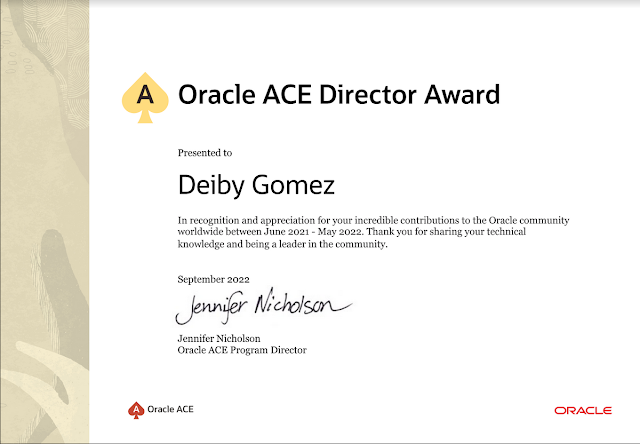



No hay comentarios:
Publicar un comentario