This installation is for:
Oracle Linux Server release 7.5
Oracle Database 18c Enterprise Edition Release 18.0.0.0.0
Disabling SELINUX:
[root@db18 ~]# vi /etc/selinux/config
[root@db18 ~]# cat /etc/selinux/config
SELINUX=disabled
SELINUXTYPE=targeted
Disabling the Firewall:
[root@db18 ~]# service firewalld stop
Redirecting to /bin/systemctl stop firewalld.service
[root@db18 ~]# systemctl disable firewalld
Removed symlink /etc/systemd/system/multi-user.target.wants/firewalld.service.
Removed symlink /etc/systemd/system/dbus-org.fedoraproject.FirewallD1.service.
[root@db18 ~]#
Creating Directories for Grid Infrastructure:
[root@db18 ~]# mkdir -p /u01/app/18.0.0/grid
[root@db18 ~]# mkdir -p /u01/app/grid
[root@db18 ~]# chown -R grid:oinstall /u01/app/
Unzipping the Binaries:
[grid@db18 ~]$ pwd
/home/grid
[grid@db18 ~]$ mv LINUX.X64_180000_grid_home.zip /u01/app/18.0.0/grid
[grid@db18 ~]$ cd /u01/app/18.0.0/grid
[grid@db18 grid]$ ls
LINUX.X64_180000_grid_home.zip
[grid@db18 grid]$ unzip LINUX.X64_180000_grid_home.zip
[grid@db18 grid]$ rm -rf LINUX.X64_180000_grid_home.zip
Creating Inventory Directory and pointer:
[grid@db18 ~]$ mkdir /u01/app/oraInventory
[grid@db18 ~]$ chmod 775 /u01/app/oraInventory
[root@db18 ~]# vi /etc/oraInst.loc
[root@db18 ~]# cat /etc/oraInst.loc
inventory_loc=/u01/app/oraInventory
inst_group=oinstall
[root@db18 ~]# chown grid:oinstall /etc/oraInst.loc
[root@db18 ~]# chmod 664 /etc/oraInst.loc
Execute the Installer:
[root@db18 ~]# su - grid
[grid@db18 ~]$ cd /u01/app/18.0.0/grid
[grid@db18 grid]$ ./gridSetup.sh

Executing root.sh:
[root@db18 grid]# /u01/app/18.0.0/grid/root.sh
After to execute root.sh, the installation will continue:
Verifying Grid Infrastructure post installation:
[grid@db18 grid]$ ps -ef |grep pmon
grid 378 3514 0 13:43 pts/2 00:00:00 grep --color=auto pmon
grid 26079 1 0 12:15 ? 00:00:00 asm_pmon_+ASM
[grid@db18 grid]$
[grid@db18 grid]$ . oraenv
ORACLE_SID = [grid] ? +ASM
The Oracle base has been set to /u01/app/grid
[grid@db18 grid]$
[grid@db18 grid]$
[grid@db18 grid]$ sqlplus / as sysdba
SQL*Plus: Release 18.0.0.0.0 - Production on Wed Oct 10 13:43:36 2018
Version 18.3.0.0.0
Copyright (c) 1982, 2018, Oracle. All rights reserved.
Connected to:
Oracle Database 18c Enterprise Edition Release 18.0.0.0.0 - Production
Version 18.3.0.0.0
SQL> select name, state from v$asm_diskgroup;
NAME STATE
------------------------------ -----------
DATA MOUNTED
Unzipping Oracle Database Binaries:
[root@db18 grid]# su - oracle
Last login: Wed Oct 10 13:45:36 CST 2018 on pts/5
[oracle@db18 ~]$ ls
LINUX.X64_180000_db_home.zip
[oracle@db18 ~]$ mv LINUX.X64_180000_db_home.zip /u01/app/oracle/product/18.0.0/db1
[oracle@db18 ~]$ cd /u01/app/oracle/product/18.0.0/db1
[oracle@db18 db1]$ unzip LINUX.X64_180000_db_home.zip
[oracle@db18 db1]$ rm -rf LINUX.X64_180000_db_home.zip
[oracle@db18 db1]$
Executing the Installer:
[oracle@db18 db1]$ ./runInstaller
Executing root.sh:
[root@db18 ~]#
/u01/app/oracle/product/18.0.0/db1/root.sh
Performing root user
operation.
The following environment
variables are set as:
ORACLE_OWNER= oracle
ORACLE_HOME= /u01/app/oracle/product/18.0.0/db1
Enter the full
pathname of the local bin directory: [/usr/local/bin]:
The contents of
"dbhome" have not changed. No need to overwrite.
The contents of
"oraenv" have not changed. No need to overwrite.
The contents of
"coraenv" have not changed. No need to overwrite.
Entries will be added
to the /etc/oratab file as needed by
Database
Configuration Assistant when a database is created
Finished running generic
part of root script.
Now product-specific
root actions will be performed.
Do you want to setup
Oracle Trace File Analyzer (TFA) now ? yes|[no] :
yes
Installing Oracle
Trace File Analyzer (TFA).
Log File:
/u01/app/oracle/product/18.0.0/db1/install/root_db18_2018-10-15_14-58-25-347108914.log
Finished installing
Oracle Trace File Analyzer (TFA)
[root@db18 ~]#
After to execute root.sh the installation will continue...
Verifying the database post installation:
[oracle@db18 ~]$ ps
-ef |grep pmon
grid 5527
1 0 12:23 ? 00:00:00 asm_pmon_+ASM
oracle 22674 22608
0 17:02 pts/1 00:00:00 grep
--color=auto pmon
oracle 24281 1 0
15:32 ? 00:00:00 ora_pmon_cdb1
[oracle@db18 ~]$
[oracle@db18 ~]$
sqlplus / as sysdba
SQL*Plus: Release
18.0.0.0.0 - Production on Mon Oct 15 15:44:38 2018
Version 18.3.0.0.0
Copyright (c) 1982,
2018, Oracle. All rights reserved.
Connected to:
Oracle Database 18c
Enterprise Edition Release 18.0.0.0.0 - Production
Version 18.3.0.0.0
SQL> exit
Disconnected from
Oracle Database 18c Enterprise Edition Release 18.0.0.0.0 - Production
Version 18.3.0.0.0































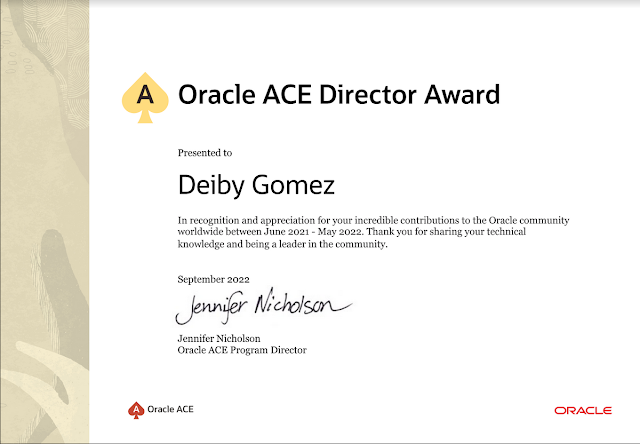



No hay comentarios:
Publicar un comentario