Version of Oracle Database Firewall: 12.2.0.10.0
Version of Oracle Audit Vault: 12.2.0.10.0Registering the Oracle Audit Vault Server in the new Oracle Database Firewall
Login to Oracle Database Vault
Click in “Settings” menu
Click in “Server Certificate”
Copy the Certificate
Login into Oracle Database
Firewall
Click in “System”
Click in “Audit Vault Server”
Enter the IP of the Audit
Vault Server
Enter the Certificate that
was copied from Audit Vault Server
Click in “Apply” button
Registering the new Oracle Database Firewall into the Oracle Audit Server
Login into Oracle Audit Server
Click in “Database Firewalls” menu, then “Database Firewalls” and click in “Register” Button
Enter the name of the new Oracle Database Firewall and its IP. Click in “Save” Button
Verify that the Secondary Oracle Database Firewall was added successfully






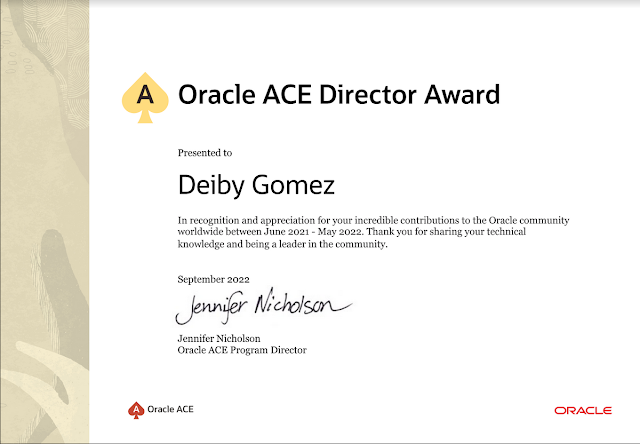



No hay comentarios:
Publicar un comentario