The Instance doesn't respond even with Ping to its Public IP, of course the Security groups were checked and everything was set properly:
Then I decided to create a Console Connection to get more feedback about the cause. When I visualized the instance with VNC I saw this error related to the booking disk in the Instance:
After Investigation, I found the root cause, the virtio drivers were not present in initrd.
To fix it, I had to rebuilt initrd.
Solution:
Check to confirm the virtio modules are built in initrd:
In this case, virtio was not present.
[root@localhost ~]# cp -p /boot/initrd-`uname -r`.img /tmp/initrd-`uname -r`.img.gz
[root@localhost ~]# zcat /tmp/initrd-`uname -r`.img.gz | cpio -it | grep virtio
10521 blocks
[root@localhost ~]#
In this case, virtio was not present.
Before to rebuilt initrd, create a backup:
[root@localhost ~]# cp /boot/initrd-$(uname -r).img /boot/initrd-$(uname -r).img.bak
Rebuild the initrd:
[root@localhost ~]# mkinitrd --with="virtio_ring virtio_pci virtio_scsi virtio_net " -f -v /boot/initrd-`uname -r`.img `uname -r`



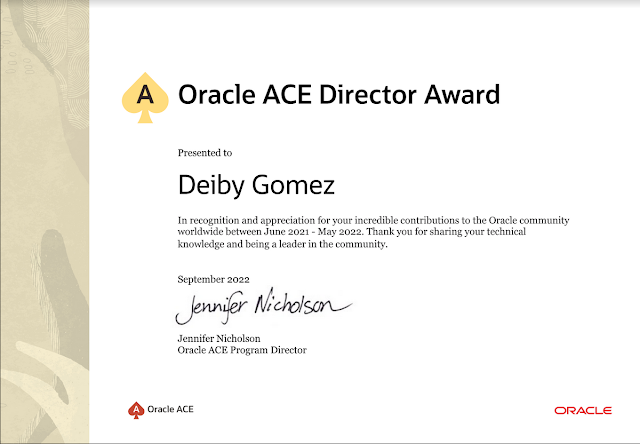



No hay comentarios:
Publicar un comentario